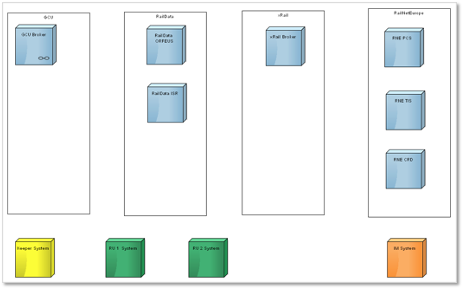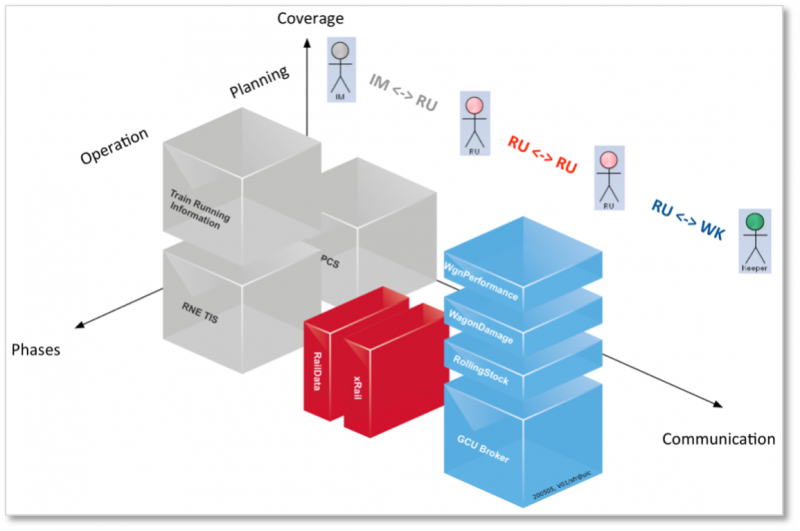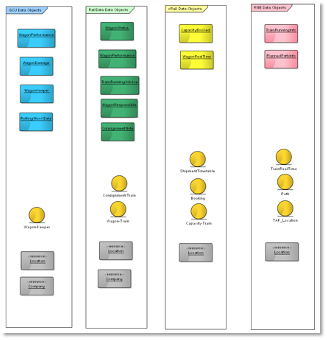Difference between revisions of "Architecture"
(→Topology) |
(→Business Objects) |
||
| Line 40: | Line 40: | ||
They are described in the UML Model for the above mentioned systems | They are described in the UML Model for the above mentioned systems | ||
| − | [[File: | + | [[File:Business_obejcts.png|border]] |
| − | |||
The topology can be found here: [https://rff.models.interconnective.ch/model/latest/index.htm?guid=8D39FDD0-C34E-4200-B1AB-3A9D7DD6AA29 UML Model - Business Objects] | The topology can be found here: [https://rff.models.interconnective.ch/model/latest/index.htm?guid=8D39FDD0-C34E-4200-B1AB-3A9D7DD6AA29 UML Model - Business Objects] | ||
| Line 52: | Line 51: | ||
* [https://rff.models.interconnective.ch/model/latest/index.htm?guid=20C2DAE5-FF43-4b93-9F41-E2EF7D64AF9D RNE] | * [https://rff.models.interconnective.ch/model/latest/index.htm?guid=20C2DAE5-FF43-4b93-9F41-E2EF7D64AF9D RNE] | ||
* [https://rff.models.interconnective.ch/model/latest/index.htm?guid=CF6450D5-2932-4720-842D-9487E13F7229 xRail] | * [https://rff.models.interconnective.ch/model/latest/index.htm?guid=CF6450D5-2932-4720-842D-9487E13F7229 xRail] | ||
| − | |||
| − | |||
== Workflows == | == Workflows == | ||
Revision as of 12:29, 12 February 2021
| under construction |
| this page is still under construction |
Contents
Current Architecture
In a first step existing systems and tools are analysed.
The topology shows the various systems and its current owners.
For those systems the business objects were determined and in a second step the workflows between the business objects.
All information is stored in Enterprise Architect in a common UML Model. A HTML copy of the model can be found here: UML Model
Topology
The topology shows currently existing systems and tools that are analysed in details. The following links guide you to the corresponding architecture models
The main systems are:
The topology can be found here: UML Model - Topology
The following picture shows the platform coverage
Business Objects
The business objects describe in an abstract way the basic objects of todays systems.
They are described in the UML Model for the above mentioned systems
The topology can be found here: UML Model - Business Objects
Detailed Business Objects are available for
Workflows
The workflows describe the interaction of the business objects of todays systems
Figure 6 - Workflow
Each workflow is described with a swimlane diagram in details
Figure 7 - Swimlane
Workflow diagrams and swimlanes can be found in the UML model for each of todays systems.
Please refer to the detailed diagrams in the subdirectories of the UML Model - Business Workflows.
Messages and Data Objects
An overview of all messages exchanged with the related data objects in the current architecture landscape can be found as a list in the following document on the sheet Messages.