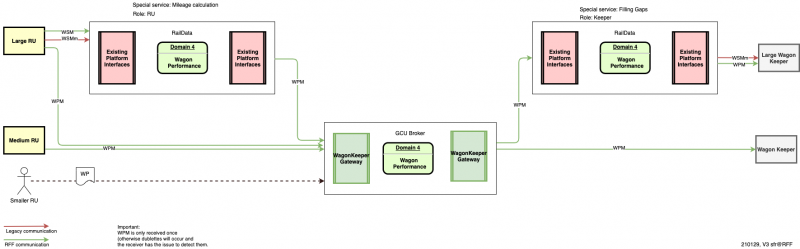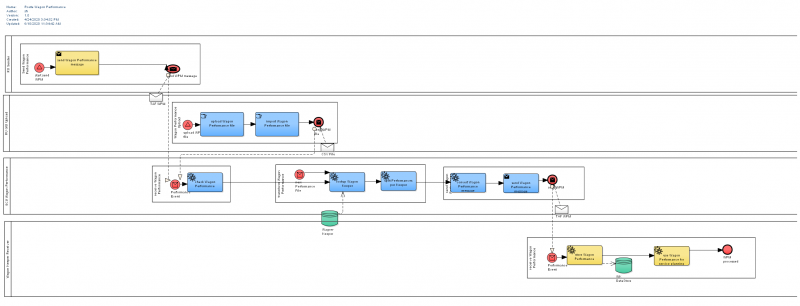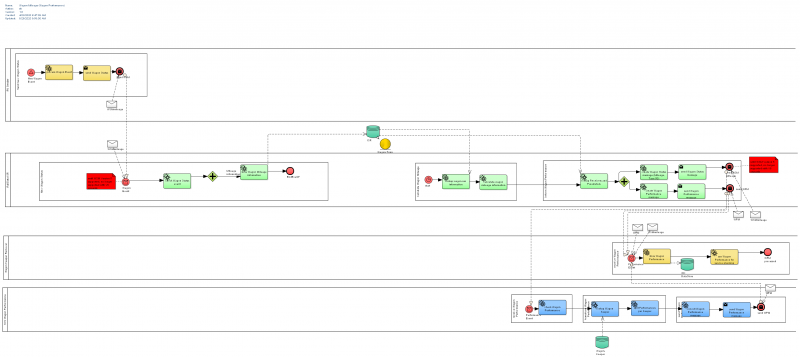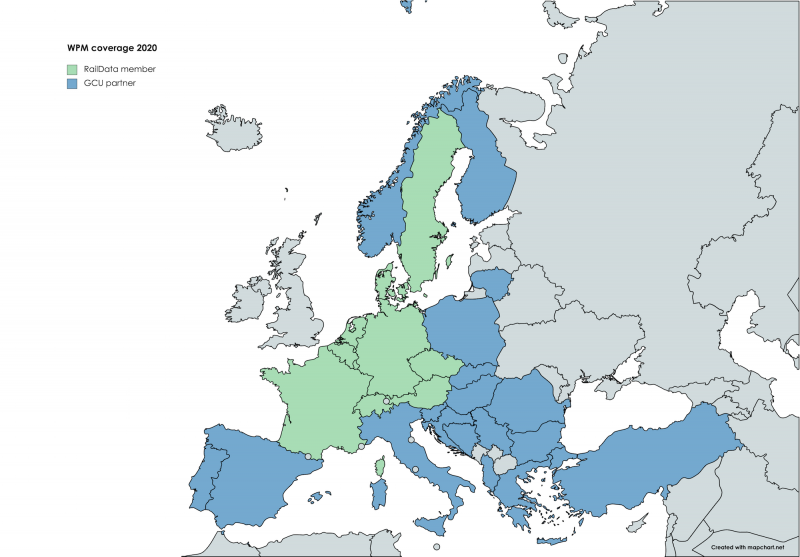Difference between revisions of "Domain Wagon Performance"
| (11 intermediate revisions by 2 users not shown) | |||
| Line 1: | Line 1: | ||
| − | |||
| − | |||
{| style="float:right;border:1px solid black;background-color:#EDEDED;width: 50%" | {| style="float:right;border:1px solid black;background-color:#EDEDED;width: 50%" | ||
| '''Domain Wagon Performance''' | | '''Domain Wagon Performance''' | ||
| Line 10: | Line 8: | ||
* width=50% bedeutet Breite der Infobox entspricht 50% der Breite des sichtbaren Browser-Fensters. | * width=50% bedeutet Breite der Infobox entspricht 50% der Breite des sichtbaren Browser-Fensters. | ||
Die Infobox passt ihre Breite dem Browserfenster an... | Die Infobox passt ihre Breite dem Browserfenster an... | ||
| + | |||
| + | '''WICHTIG:''' es kann nur eine Infobox dargestellt werden | ||
|} | |} | ||
| − | |||
== Description == | == Description == | ||
| Line 20: | Line 19: | ||
== Workflow == | == Workflow == | ||
| − | [[File:Wagon_Performance_message_routing.png| | + | === Routing === |
| + | As an overview this routing is the entargeted to send WagonPerformance from the RU to the WagonKeeper. | ||
| + | [[File:Wagon_Performance_message_routing.png|border|center|800px|Message Routing]] | ||
| + | |||
| + | There are several possiblities for an RU to send out the WagonPerformance. | ||
| + | * He can either send them to the GCU Broker via system interface. | ||
| + | * Or he can upload the collected WagonPerformance data sets (up to one month) via CSV upload. | ||
| + | * He can join the ISR community at RailData and send WSMm messages, | ||
| + | * Or he can use the Mileage calculation service of RailData to calculate the performance data sets based on his filed in WSM messages. | ||
| + | |||
| + | [https://rff.models.interconnective.ch/model/latest/index.htm?guid=2CBF2F55-228C-4b43-B267-E8B721A08C39 Wagon Performance workflow] | ||
| + | |||
| + | [[File:WagonPerformanceWorkflow.png|border|center|800px|Wagon Performance Message Workflow]] | ||
| + | == Data == | ||
| + | The wagon performance data consists of the following information: | ||
| + | * Wagonnumber | ||
| + | * Time period [DateTime.From, DateTime.To] | ||
| + | * Country [ISO code] | ||
| + | * RU code that provide this performance message | ||
| + | * Distance [km] | ||
| + | * Netto Weight [kg] | ||
| + | * (optional) Location.Start | ||
| + | * (optional) Location.Stop | ||
| + | For details please look at [[Data]]. | ||
| + | |||
| + | == Messages == | ||
| + | === Wagon Performance === | ||
| + | === Wagon Status Message (mileage) === | ||
== Business Partner == | == Business Partner == | ||
In this domain there are two business partners available. | In this domain there are two business partners available. | ||
| Line 67: | Line 93: | ||
=== Mileage Calculation === | === Mileage Calculation === | ||
RailData offers the service to calculate Wagon Performance on behalf of a member RU. This calculation is based on Wagon Status messages sent by the RU. | RailData offers the service to calculate Wagon Performance on behalf of a member RU. This calculation is based on Wagon Status messages sent by the RU. | ||
| + | |||
| + | [https://rff.models.interconnective.ch/model/latest/index.htm?guid=1C0321AF-5C07-4498-AE85-9DCFB0BFC0D8 Wagon Mileage Calculation workflow] | ||
| + | |||
| + | [[File:WagonMileageCalculationWorkflow.png|border|center|800px|Wagon Mileage Calculation Workflow]] | ||
=== Filling Gaps === | === Filling Gaps === | ||
| Line 79: | Line 109: | ||
== Coverage == | == Coverage == | ||
| − | [[File:WPM_coverage.png| | + | [[File:WPM_coverage.png|border|center|800px]] |
Latest revision as of 15:48, 25 February 2021
| Domain Wagon Performance |
| Die Infobox ist eine normale Tabelle mit speziellen Style-Attributen. Innerhalb der Tabelle kann wieder beliebiger Inhalt dargestellt werden, z.B. Bilder
Style-Attribute width:
Die Infobox passt ihre Breite dem Browserfenster an... WICHTIG: es kann nur eine Infobox dargestellt werden |
Contents
Description
The Wagon performance domain encompasses the communication flows between the sending RU and the receiving WagonKeeper. The RU is obliged to deliver the wagon performance in those transports he his responsible for. At the arrival of the last station, final destination or delivered to the customer the RU sends the Wagon Performance to the WagonKeeper follwing the workflow described below. If he is not in the position to calculate the distances for those wagons he can profit from the special service of Mileage Calculation. This service will calculate in the name of the RU the necessary wagon performance data sets based on the sent in Wagon Status messages. If the receiving WagonKeeper would like to fill the remaining gaps in the Wagon Performance he can opt for the special service of Filling Gaps. This service will estimate for each remaining gap a replacement to complete the Wagon Performance "chain".
Workflow
Routing
As an overview this routing is the entargeted to send WagonPerformance from the RU to the WagonKeeper.
There are several possiblities for an RU to send out the WagonPerformance.
- He can either send them to the GCU Broker via system interface.
- Or he can upload the collected WagonPerformance data sets (up to one month) via CSV upload.
- He can join the ISR community at RailData and send WSMm messages,
- Or he can use the Mileage calculation service of RailData to calculate the performance data sets based on his filed in WSM messages.
Data
The wagon performance data consists of the following information:
- Wagonnumber
- Time period [DateTime.From, DateTime.To]
- Country [ISO code]
- RU code that provide this performance message
- Distance [km]
- Netto Weight [kg]
- (optional) Location.Start
- (optional) Location.Stop
For details please look at Data.
Messages
Wagon Performance
Wagon Status Message (mileage)
Business Partner
In this domain there are two business partners available.
GCU
GCU offers its members the possibility to manage the delivery of Wagon Performance data sets.
RailData
RailData offers its members assistance in calculation, distribution and collection of Wagon Performance data sets.
Messages
There exists two messages that carries Wagon Performance information. The official TAF/P sector message: Wagon Performance Message (WPM). And the amendment to the Wagon Status Message (WSM). The first one is widely used in the sector for Wagon Performance data sets. The second is used to communicate the Wagon Performance data set to RailData.
Interfaces
RailData
TEST
- Format: WSMm
PROD
- Format: WSMm
GCU Broker
TEST
- Format: WPM
- Protocol: SOAP
- WSDL: https://stage.gcubroker.org/wpm?wsdl
- Endpoint: https://stage.gcubroker.org/wpm/
- Protocol: Common Interface
- Protocol: CSV File Upload
PROD
- Format: WPM
- Protocol: SOAP
- WSDL: https://prod.gcubroker.org/wpm?wsdl
- Endpoint: https://prod.gcubroker.org/wpm/
- Protocol: Common Interface
- Protocol: CSV File upload
Special Services
Mileage Calculation
RailData offers the service to calculate Wagon Performance on behalf of a member RU. This calculation is based on Wagon Status messages sent by the RU.
Wagon Mileage Calculation workflow
Filling Gaps
RailData offers the service to collect and complete the received Wagon Performance for a memeber WagonKeeper. This enables the WagonKeeper to have data sets for the complete wagon performance "chain". This service estimates the Wagon Performance in the gap between two received Wagon Performance messages. To fulfill this demand it is necessary that the interested WagonKeeper delivers all Wagon Performance messages to RailData.
Data Quality
The data quality is planned to be measured in three spots.
- RailData ISR service entry and exit
- GCU Broker service entry
- Individual WagonKeeper WPM reception service
The first two mesurement spots base their checks on the defined WPM KPIs. The third one is defined by the specific WagonKeeper needs and is reported back via the GCU Broker to the sending RU.